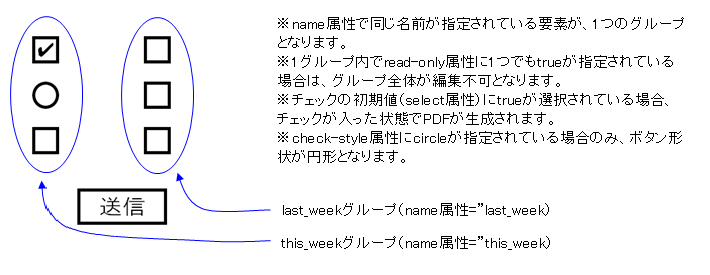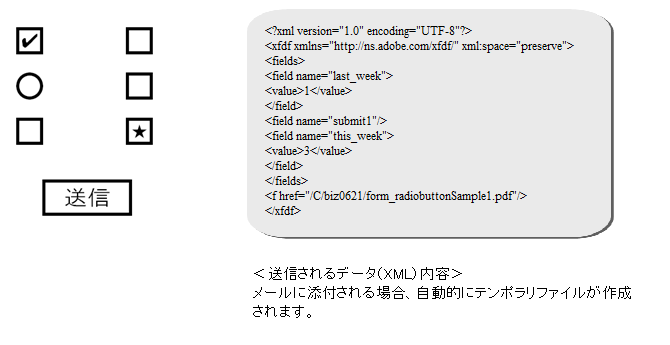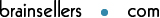form:radio-buttonサンプル1
form:radio-buttonサンプル1
(『<biz-Stream_home>/sample/xml/form_radiobutton/form_radiobuttonSample1.xml 』)
』)
<?xml version="1.0" encoding="UTF-8"?>
<!-- XML file created by biz-Stream Designer -->
<!-- biz-Stream Copyright BrainSellers.com Corp. -->
<Layout Name="form:radio-buttonSample1" Width="25" Height="35" X="5" xmlns:fo="http://www.w3.org/1999/XSL/Format" xmlns:bs="http://www.brainsellers.com/schema" xmlns:svg="http://www.brainsellers.com/schema" xmlns:form="http://www.brainsellers.com/schema" xmlns:pdf="http://www.brainsellers.com/schema" version="5.0.0">
<form:radio-button name="last_week" y="25" width="3" height="3" border-width="normal" border-style="solid" hidden="false" print="true" read-only="true" checkmark-style="check-mark" select="true">1</form:radio-button>
<form:radio-button name="last_week" y="20" width="3" height="3" border-width="normal" border-style="solid" hidden="false" print="true" read-only="false" checkmark-style="circle" select="false">2</form:radio-button>
<form:radio-button name="last_week" y="15" width="3" height="3" border-width="normal" border-style="solid" hidden="false" print="true" read-only="false" checkmark-style="cross" select="false">3</form:radio-button>
<form:radio-button name="this_week" x="10" y="25" width="3" height="3" border-width="normal" border-style="solid" hidden="false" print="true" read-only="false" checkmark-style="diamond" select="false">1</form:radio-button>
<form:radio-button name="this_week" x="10" y="20" width="3" height="3" border-width="normal" border-style="solid" hidden="false" print="true" read-only="false" checkmark-style="square" select="false">2</form:radio-button>
<form:radio-button name="this_week" x="10" y="15" width="3" height="3" border-width="normal" border-style="solid" hidden="false" print="true" read-only="false" checkmark-style="star" select="false">3</form:radio-button>
<form:submit-button name="submit1" x="1.5" y="8" width="10" height="4" font-family="MSGothic" border-width="normal" border-style="solid" hidden="false" print="true" read-only="false" method="POST" format="XML" uri="mailto:technical@brainsellers.com">送信</form:submit-button>
</Layout>
<form:radio-button name="last_week" y="25" width="3" height="3" border-width="normal" border-style="solid" hidden="false" print="true" read-only="true" checkmark-style="check-mark" select="true">1</form:radio-button>
<form:radio-button name="last_week" y="20" width="3" height="3" border-width="normal" border-style="solid" hidden="false" print="true" read-only="false" checkmark-style="circle" select="false">2</form:radio-button>
<form:radio-button name="last_week" y="15" width="3" height="3" border-width="normal" border-style="solid" hidden="false" print="true" read-only="false" checkmark-style="cross" select="false">3</form:radio-button>
<form:radio-button name="this_week" x="10" y="25" width="3" height="3" border-width="normal" border-style="solid" hidden="false" print="true" read-only="false" checkmark-style="diamond" select="false">1</form:radio-button>
<form:radio-button name="this_week" x="10" y="20" width="3" height="3" border-width="normal" border-style="solid" hidden="false" print="true" read-only="false" checkmark-style="square" select="false">2</form:radio-button>
<form:radio-button name="this_week" x="10" y="15" width="3" height="3" border-width="normal" border-style="solid" hidden="false" print="true" read-only="false" checkmark-style="star" select="false">3</form:radio-button>
生成されるPDF(『<biz-Stream_home>/sample/xml/form_radiobutton/form_radiobuttonSample1.pdf 』)
』)