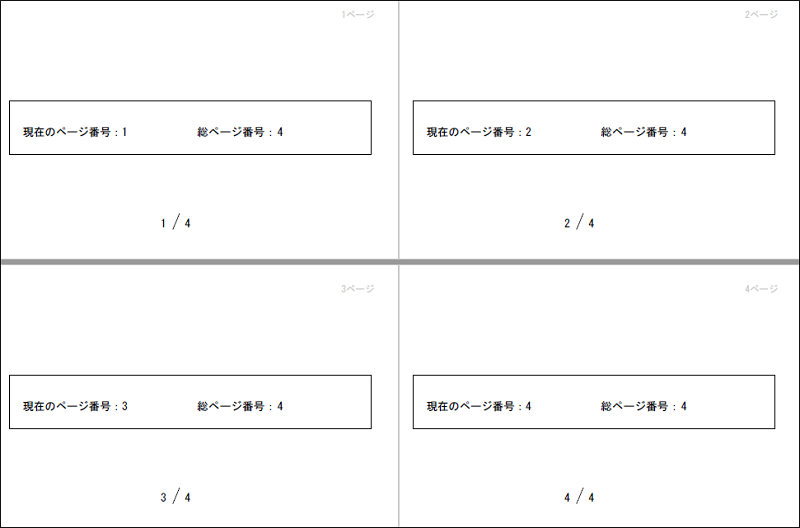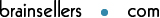page-selectorサンプル1
先頭ページ (first-page 属性) 、中間ページ (between-page 属性) 、最終ページ (last-page 属性) の3つの属性に対して表示制御を行います。
下表の①~⑤のパターンでは、各属性値を以下のように指定します。
| 表示パターン | first-page 属性 | between-page 属性 | last-page 属性 |
|---|---|---|---|
| ① 1ページ目のみにテキストを表示する | view | none | none |
| ② 最終ページ以外にテキストを表示する | view | all | none |
| ③ 偶数ページのみにテキストを表示する | none | even | even |
| ④ 奇数ページのみにテキストを表示する | view | odd | odd |
| ⑤ 全てのページにテキストを表示する | view | all | view |
page-selectorサンプル1(『<biz-Stream_home>/sample/page-selector/page-selectorSample1-page.xml 』)
』)
<?xml version="1.0" encoding="UTF-8"?>
<!-- XML file created by biz-Stream Designer -->
<!-- biz-Stream Copyright BrainSellers.com Corp. -->
<Layout Width="210mm" Height="297mm" xmlns:fo="http://www.w3.org/1999/XSL/Format" xmlns:bs="http://www.brainsellers.com/schema" xmlns:svg="http://www.brainsellers.com/schema" xmlns:form="http://www.brainsellers.com/schema" xmlns:pdf="http://www.brainsellers.com/schema" version="5.0.0">
<flow-area name="flow-area" x="155" y="289" width="50" height="10" master-reference="detail_DS1" no-data-disabled="false">
<flow-table line-height="10" record-type="details" view="layout">
<flow-table-cell cell-width="50" align="horizon" text-align="left" cell-align="bottom" narrow="size">
<Label Name="テキスト1" Width="50" Height="10" X="0" Y="0" Horizon="center" Vertical="bottom" Vector="horizon" Font="MSGothic" FontColor="0,0,0" FontSize="12" FontStyle="PLAIN" Narrow="horizon">flow-areaのデータ流し込み</Label>
</flow-table-cell>
</flow-table>
</flow-area>
<!-- ① 1ページ目のみにテキストを表示する -->
<Label Width="150" Height="11.411" X="24.059" Y="246.964" Horizon="left" Vertical="center" Vector="horizon" Font="MSGothic" FontSize="13" FontStyle="PLAIN" Narrow="horizon">① first-page="view"、between-page="none"、last-page="none"</Label>
<page-selector x="24.053" y="224.445" width="150" height="20" local-page="false" first-page="view" between-page="none" last-page="none">
<Square Width="150" Height="20" X="0" Y="0" LineColor="0,0,0" LineWidth="0.2" FillColor="204,255,255" LineStyle="Solid"/>
<Label Width="93.669" Height="11.411" X="9.178" Y="4.175" Horizon="left" Vertical="center" Vector="horizon" Font="MSGothic" FontSize="12" FontStyle="PLAIN" Narrow="horizon">① 1ページ目のみにテキストを表示する</Label>
</page-selector>
<!-- ② 最終ページ以外にテキストを表示する -->
<Label Width="150" Height="11.411" X="23.706" Y="199.339" Horizon="left" Vertical="center" Vector="horizon" Font="MSGothic" FontSize="13" FontStyle="PLAIN" Narrow="horizon">② first-page="view"、between-page="all"、last-page="none"</Label>
<page-selector x="24.053" y="177.525" width="150" height="" local-page="false" first-page="view" between-page="all" last-page="none">
<Square Width="150" Height="20" X="0" Y="0" LineColor="0,0,0" LineWidth="0.2" FillColor="255,255,204" LineStyle="Solid"/>
<Label Width="93.669" Height="11.411" X="8.825" Y="4.175" Horizon="left" Vertical="center" Vector="horizon" Font="MSGothic" FontSize="12" FontStyle="PLAIN" Narrow="horizon">② 最終ページ以外にテキストを表示する</Label>
</page-selector>
<!-- ③ 偶数ページのみにテキストを表示する -->
<Label Width="150" Height="11.411" X="23.706" Y="153.889" Horizon="left" Vertical="center" Vector="horizon" Font="MSGothic" FontSize="13" FontStyle="PLAIN" Narrow="horizon">③ first-page="none"、between-page="even"、last-page="even"</Label>
<page-selector x="24.053" y="132.078" width="150" height="" local-page="false" first-page="none" between-page="even" last-page="even">
<Square Width="150" Height="20" X="0" Y="0" LineColor="0,0,0" LineWidth="0.2" FillColor="255,204,204" LineStyle="Solid"/>
<Label Width="93.669" Height="11.411" X="8.825" Y="4.175" Horizon="left" Vertical="center" Vector="horizon" Font="MSGothic" FontSize="12" FontStyle="PLAIN" Narrow="horizon">③ 偶数ページのみにテキストを表示する</Label>
</page-selector>
<!-- ④ 奇数ページのみにテキストを表示する -->
<Label Width="150" Height="11.411" X="24.823" Y="109.439" Horizon="left" Vertical="center" Vector="horizon" Font="MSGothic" FontSize="13" FontStyle="PLAIN" Narrow="horizon">④ first-page="view"、between-page="odd"、last-page="odd"</Label>
<page-selector x="24.817" y="86.567" width="150" height="" local-page="false" first-page="view" between-page="odd" last-page="odd">
<Square Width="150" Height="20" X="0" Y="0" LineColor="0,0,0" LineWidth="0.2" FillColor="204,255,204" LineStyle="Solid"/>
<Label Width="93.669" Height="11.411" X="8.825" Y="4.175" Horizon="left" Vertical="center" Vector="horizon" Font="MSGothic" FontSize="12" FontStyle="PLAIN" Narrow="horizon">④ 奇数ページのみにテキストを表示する</Label>
</page-selector>
<!-- ⑤ 全てのページにテキストを表示する -->
<Label Width="150" Height="11.411" X="25.587" Y="63.675" Horizon="left" Vertical="center" Vector="horizon" Font="MSGothic" FontSize="13" FontStyle="PLAIN" Narrow="horizon">⑤ first-page="view"、between-page="all"、last-page="view"</Label>
<page-selector x="25.581" y="40.803" width="150" height="" local-page="false" first-page="view" between-page="all" last-page="view">
<Square Width="150" Height="20" X="0" Y="0" LineColor="0,0,0" LineWidth="0.2" FillColor="204,204,255" LineStyle="Solid"/>
<Label Width="93.669" Height="11.411" X="8.825" Y="4.175" Horizon="left" Vertical="center" Vector="horizon" Font="MSGothic" FontSize="12" FontStyle="PLAIN" Narrow="horizon">⑤ 全てのページにテキストを表示する</Label>
</page-selector>
</Layout>
生成されるPDF(『<biz-Stream_home>/sample/page-selector/page-selectorSample1-1.pdf 』)
』)
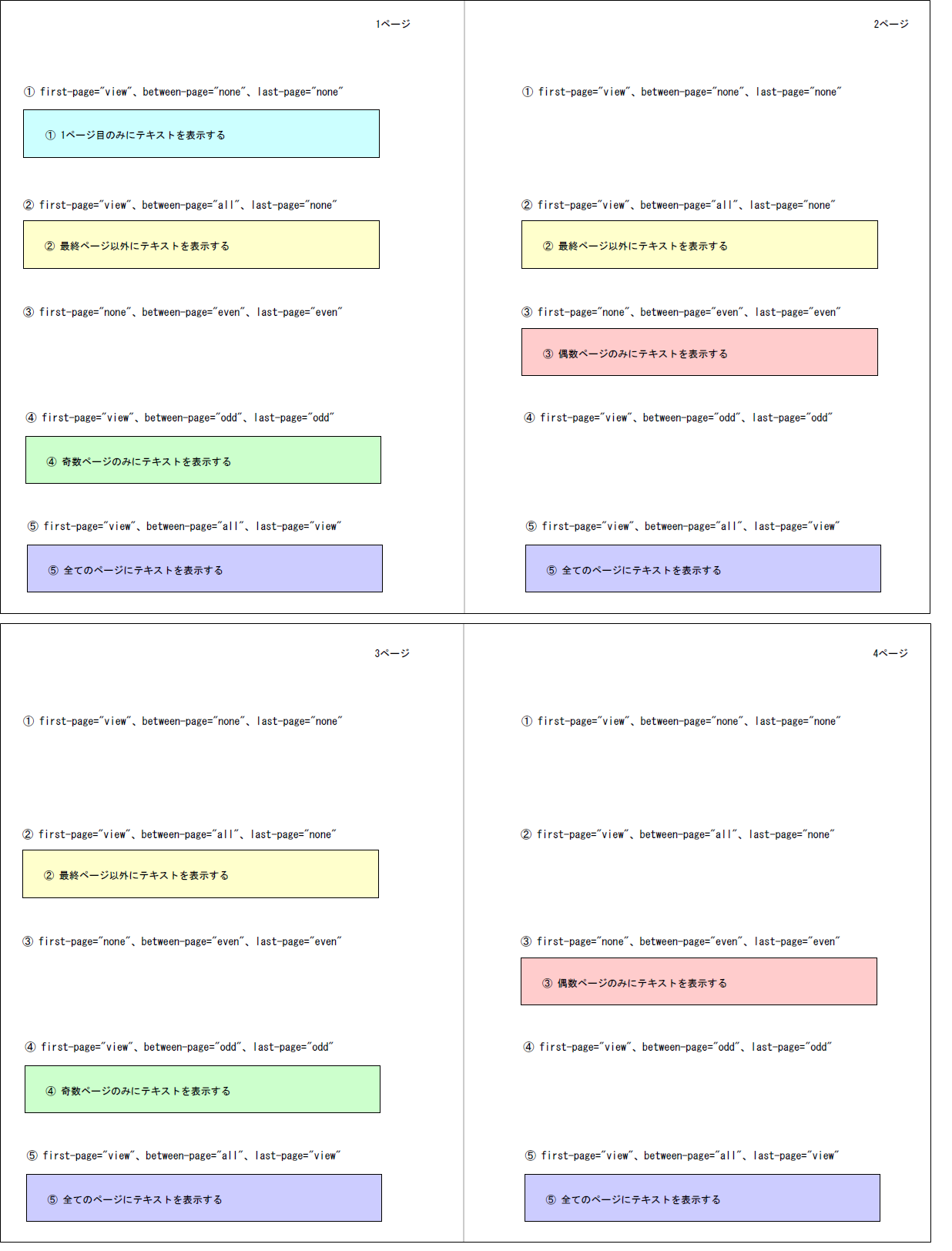
生成したPDFファイルが1ページのみの場合
上記のレイアウトファイルで、1ページのみのPDFファイルを生成した場合は、between-page 属性は無視され、first-page 属性と last-page 属性の組み合せで表示制御を行います。
どちらかの属性値に「none」が指定されている場合は「none」を優先します。(○:表示する、×:表示しない)
| first-page 属性値と last-page 属性値の組み合わせパターン | ||||||||
|---|---|---|---|---|---|---|---|---|
| first-page 属性 | view | view | view | view | none | none | none | none |
| last-page 属性 | view | none | odd | even | view | none | odd | even |
| 1ページのみの場合の表示 | ○ | × | ○ | × | × | × | × | × |
生成されるPDF(『<biz-Stream_home>/sample/page-selector/page-selectorSample1-2.pdf 』)
』)
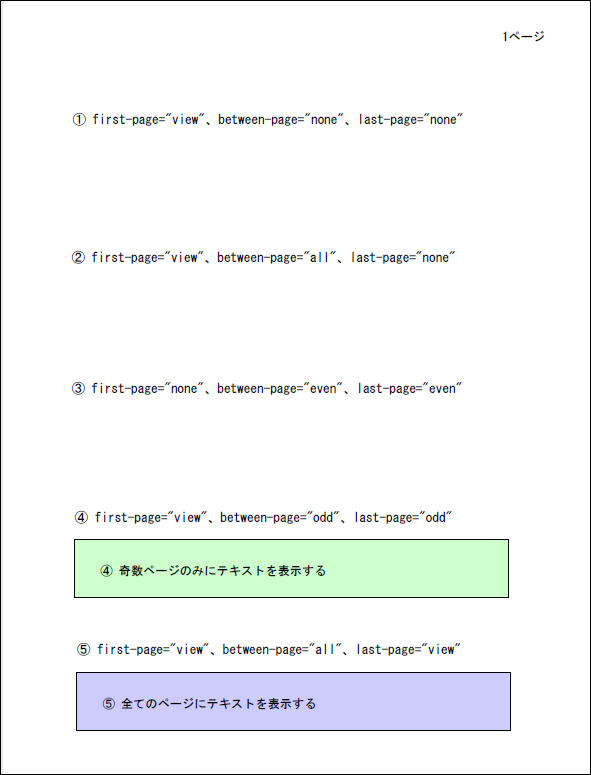
page-selectorサンプル2
回転属性(rotate)を指定したサンプルです。
page-selectorサンプル2(『<biz-Stream_home>/sample/page-selector/page-selectorSample2-page.xml 』)
』)
<?xml version="1.0" encoding="UTF-8"?>
<!-- XML file created by biz-Stream Designer -->
<!-- biz-Stream Copyright BrainSellers.com Corp. -->
<Layout Width="297mm" Height="210mm" xmlns:fo="http://www.w3.org/1999/XSL/Format" xmlns:bs="http://www.brainsellers.com/schema" xmlns:svg="http://www.brainsellers.com/schema" xmlns:form="http://www.brainsellers.com/schema" xmlns:pdf="http://www.brainsellers.com/schema" version="5.0.0">
<multi-text x="16.228" y="174.369" cell-width="139.7" cell-height="21.872" text-align="left" line-align="top" narrow="size" font-family="MSGothic" font-size="12" font-style="PLAIN" border-style="Solid" section-indent="0" text-indent="0" japanese-hyphenation="true" english-hyphenation="false" english-hyphenation-overrange="compress" flow="false"><page-selector>タグ内に配置したオブジェクトは、
横書きテキスト、横書き複数行テキストのみ回転します。
縦書きテキスト、図形、バーコードは回転しません。</multi-text>
<!-- ① rotate=0 -->
<page-selector x="15" y="41" width="120" height="120" rotate="0" local-page="false" first-page="view">
<Label Width="55" Height="10" X="5" Y="80" Horizon="left" Vertical="center" Vector="horizon" Font="MSGothic" FontSize="12" FontStyle="PLAIN" Narrow="horizon">横書きテキスト</Label>
<Label Width="60" Height="11" X="5" Y="105" Horizon="left" Vertical="center" Vector="horizon" Font="MSGothic" FontColor="255,0,0" FontSize="20" FontStyle="PLAIN" Narrow="horizon">Rotate=0</Label>
<multi-text x="5" y="40" cell-width="47" cell-height="28" text-align="left" line-align="top" narrow="size" line-space="2" font-family="MSGothic" font-size="12" font-style="PLAIN" font-color="0,0,255" border-color="0,0,0" border-width="0.2" border-style="Solid" section-indent="0" text-indent="0" japanese-hyphenation="true" english-hyphenation="false" english-hyphenation-overrange="compress" flow="false">横書き複数行テキスト
横書き複数行テキスト
横書き複数行テキスト</multi-text>
<VerticalLabel Width="15" Height="45" X="90" Y="70" Horizon="right" Vertical="top" Font="VMSGothic" FontSize="12" FontStyle="PLAIN" Narrow="vertical">縦書きテキスト</VerticalLabel>
<multi-vtext x="72" y="10" cell-width="40" cell-height="58" text-align="top" line-align="right" narrow="size" line-space="2" font-family="VMSGothic" font-size="12" font-style="PLAIN" font-color="0,0,255" border-color="0,0,0" border-width="0.2" border-style="Solid" section-indent="0" japanese-hyphenation="true" english-hyphenation="false" english-hyphenation-overrange="compress">縦書き複数行テキスト
縦書き複数行テキスト
縦書き複数行テキスト</multi-vtext>
<Square Width="120" Height="120" X="0" Y="0" LineColor="0,0,0" LineWidth="0.2" LineStyle="Solid"/>
<barcode-jan13 width="25" height="15" x="10" y="15">123456789</barcode-jan13>
</page-selector>
<!-- ① rotate=30 -->
<page-selector x="145" y="41" width="120" height="120" rotate="30" local-page="false" first-page="view">
<Label Width="55" Height="10" X="5" Y="80" Horizon="left" Vertical="center" Vector="horizon" Font="MSGothic" FontSize="12" FontStyle="PLAIN" Narrow="horizon">横書きテキスト</Label>
<Label Width="60" Height="11" X="5" Y="105" Horizon="left" Vertical="center" Vector="horizon" Font="MSGothic" FontColor="255,0,0" FontSize="20" FontStyle="PLAIN" Narrow="horizon">Rotate=30</Label>
<multi-text x="5" y="40" cell-width="47" cell-height="28" text-align="left" line-align="top" narrow="size" line-space="2" font-family="MSGothic" font-size="12" font-style="PLAIN" font-color="0,0,255" border-color="0,0,0" border-width="0.2" border-style="Solid" section-indent="0" text-indent="0" japanese-hyphenation="true" english-hyphenation="false" english-hyphenation-overrange="compress" flow="false">横書き複数行テキスト
横書き複数行テキスト
横書き複数行テキスト</multi-text>
<VerticalLabel Width="15" Height="45" X="90" Y="70" Horizon="right" Vertical="top" Font="VMSGothic" FontSize="12" FontStyle="PLAIN" Narrow="vertical">縦書きテキスト</VerticalLabel>
<multi-vtext x="72" y="10" cell-width="40" cell-height="58" text-align="top" line-align="right" narrow="size" line-space="2" font-family="VMSGothic" font-size="12" font-style="PLAIN" font-color="0,0,255" border-color="0,0,0" border-width="0.2" border-style="Solid" section-indent="0" japanese-hyphenation="true" english-hyphenation="false" english-hyphenation-overrange="compress">縦書き複数行テキスト
縦書き複数行テキスト
縦書き複数行テキスト</multi-vtext>
<Square Width="120" Height="120" X="0" Y="0" LineColor="0,0,0" LineWidth="0.2" LineStyle="Solid"/>
<barcode-jan13 width="25" height="15" x="10" y="15">123456789</barcode-jan13>
</page-selector>
</Layout>
生成されるPDF(『<biz-Stream_home>/sample/page-selector/page-selectorSample2.pdf 』)
』)
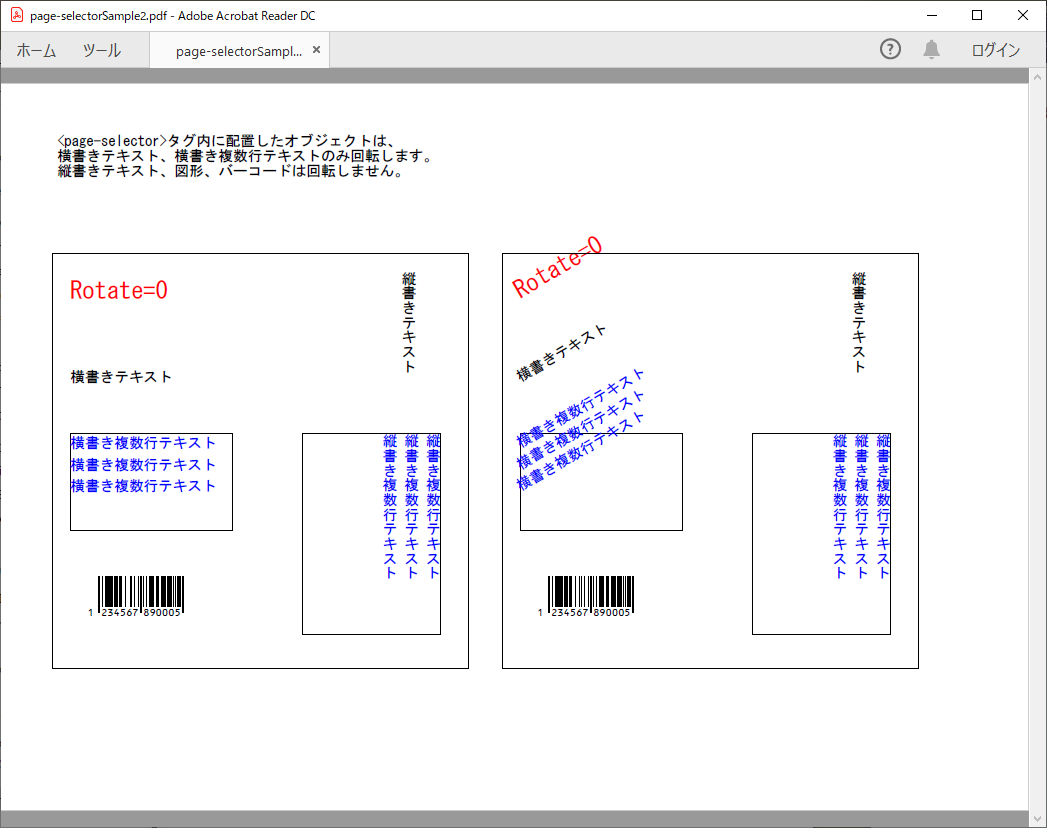
rotate属性=30の場合、オブジェクトの左下を起点として反時計回りに30度回転します。
<multi-text>の複数行テキストは、1行ずつそれぞれ回転します。
縦書きテキストは回転しません。
page-selectorサンプル3
特殊文字を指定し、ページ番号を表示させるサンプルです。
page-selectorサンプル3(『<biz-Stream_home>/sample/page-selector/page-selectorSample3-page.xml 』)
』)
<?xml version="1.0" encoding="UTF-8"?>
<!-- XML file created by biz-Stream Designer -->
<!-- biz-Stream Copyright BrainSellers.com Corp. -->
<Layout Width="150mm" Height="100mm" xmlns:fo="http://www.w3.org/1999/XSL/Format" xmlns:bs="http://www.brainsellers.com/schema" xmlns:svg="http://www.brainsellers.com/schema" xmlns:form="http://www.brainsellers.com/schema" xmlns:pdf="http://www.brainsellers.com/schema" version="5.0.0">
<flow-area name="flow-area" x="110" y="100" width="50" height="10" master-reference="data-source" no-data-disabled="false">
<flow-table line-height="10" record-type="details" view="layout">
<flow-table-cell cell-width="50" align="horizon" text-align="left" cell-align="bottom" narrow="size">
<Label Name="テキスト1" Width="50" Height="10" X="0" Y="0" Horizon="center" Vertical="bottom" Vector="horizon" Font="MSGothic" FontColor="204,204,204" FontSize="10" FontStyle="PLAIN" Narrow="horizon">flow-areaのデータ流し込み</Label>
</flow-table-cell>
</flow-table>
</flow-area>
<page-selector x="5" y="39" width="135" height="20" local-page="false" first-page="view" between-page="all" last-page="view">
<Square Width="135" Height="20" X="0" Y="0" LineColor="0,0,0" LineWidth="0.2" LineStyle="Solid"/>
<Label Width="37" Height="8" X="5" Y="5" Horizon="left" Vertical="center" Vector="horizon" Font="MSGothic" FontSize="12" FontStyle="PLAIN" Narrow="horizon">現在のページ番号:</Label>
<Label Width="20" Height="8" X="42" Y="5" Horizon="left" Vertical="center" Vector="horizon" Font="MSGothic" FontSize="12" FontStyle="PLAIN" Narrow="horizon">${page-number-local}</Label>
<Label Width="35" Height="8" X="70" Y="5" Horizon="left" Vertical="center" Vector="horizon" Font="MSGothic" FontSize="12" FontStyle="PLAIN" Narrow="horizon">総ページ番号:</Label>
<Label Width="20" Height="8" X="100" Y="5" Horizon="left" Vertical="center" Vector="horizon" Font="MSGothic" FontSize="12" FontStyle="PLAIN" Narrow="horizon">${page-number-total}</Label>
</page-selector>
<page-number x="60" y="10" width="5" height="8" text-align="center" line-align="center" font-size="12" page-number="page"/>
<page-number x="69" y="10" width="5" height="8" text-align="center" line-align="center" font-size="12" page-number="total" local-page="false"/>
<Line X="66" Y="11" StartX="2.5" StartY="6" EndX="0" EndY="0" LineWidth="0.2"/>
</Layout>
生成されるPDF(『<biz-Stream_home>/sample/page-selector/page-selectorSample2.pdf 』)
』)