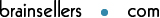12.1 PDF を生成しブラウザでダウンロードさせるサンプル(WCF)
概要
PDFを生成しブラウザでダウンロードさせるサンプルプログラムです。
サンプル構成
| 項目 | ファイルパス |
|---|---|
| ページレイアウトサンプル |
<bswss-client_home>/sample/xml/Sample1.xml
|
| ソースサンプル |
<bswss-client_home>/sample/dotNET/wcf/WSS_WCF_Sample1.aspx.cs
|
| 出力結果サンプル |
WSS_WCF_Sample1.pdf
|
ソースサンプル
using System;
using System.ServiceModel;
using System.ServiceModel.Channels;
using System.Web;
using BizStreamWebApplication.BizStreamServiceReference;
namespace BizStreamWebApplication
{
public partial class WSS_WCF_Sample1 : System.Web.UI.Page
{
// Webサービスサーバのホスト名
const string WSS_HOST_NAME = "wsssrv";
// Webサービスサーバ上のサンプルディレクトリの場所
const string WSS_BIZSTREAM_SAMPLE_DIR = "\\bs\\sample";
// Webサービスのエンドポイントプリフィックス
const string WSS_SERVICE_LOCATION = "http://" + WSS_HOST_NAME + ":8080/axis2/services";
// BASIC認証のユーザ名
const string USER_NAME = @"bizuser1";
// BASIC認証のパスワード
const string PASSWORD = @"bizuser1";
// 監査ロギング用のユーザ定義
const string USER_DEF = "AAA";
// 入力レイアウト定義ファイル名
const string LAYOUT_FILE = WSS_BIZSTREAM_SAMPLE_DIR + "\\xml\\Sample1.xml";
// ダウンロードファイル名
const string DOWNLOAD_FILE_NAME = "WSS_WCF_Sample1.pdf";
protected void Page_Load(object sender, EventArgs e)
{
// データの生成
byte[] data = generate();
// HTTPヘッダを設定する
Response.Clear();
Response.HeaderEncoding = System.Text.Encoding.GetEncoding("SJIS");
Response.ContentType = "application/pdf";
Response.AppendHeader("Content-length", data.Length.ToString());
Response.AppendHeader("Accept-Ranges", "bytes");
Response.AppendHeader("Content-Disposition", "attachment; filename=\"" +
DOWNLOAD_FILE_NAME + "\"");
Response.Flush();
// PDFをストリームに書き出す
Response.BinaryWrite(data);
HttpContext.Current.ApplicationInstance.CompleteRequest();
}
private byte[] generate()
{
// クライアントを生成
bizstreamPortTypeClient client =
new bizstreamPortTypeClient("BizstreamSOAP11port",
WSS_SERVICE_LOCATION + "/bizstream?UserDef=" + USER_DEF);
// 認証の設定
BindingElementCollection elements = client.Endpoint.Binding.CreateBindingElements();
elements.Find<HttpTransportBindingElement>().AuthenticationScheme =
System.Net.AuthenticationSchemes.Basic;
client.ClientCredentials.UserName.UserName = USER_NAME;
client.ClientCredentials.UserName.Password = PASSWORD;
// MTOMを有効化
elements.Remove<TextMessageEncodingBindingElement>();
MtomMessageEncodingBindingElement mtom = new MtomMessageEncodingBindingElement();
mtom.ReaderQuotas.MaxStringContentLength = 100000;
elements.Insert(0, mtom);
elements.Find<HttpTransportBindingElement>().KeepAliveEnabled = false;
client.Endpoint.Binding = new CustomBinding(elements);
// リクエストメッセージの作成
generateDataRequest request = new generateDataRequest();
// 出力ファイルの種類を設定
request.dataType = new dataType();
request.dataType.Item = new pdf();
// レイアウト定義を設定
request.layoutData = new layoutDefinition[1];
request.layoutData[0] = new layoutDefinition();
request.layoutData[0].uri = LAYOUT_FILE;
// リクエストを送信
fileData data = client.generateData(request);
return data.contentData.Value;
}
}
}