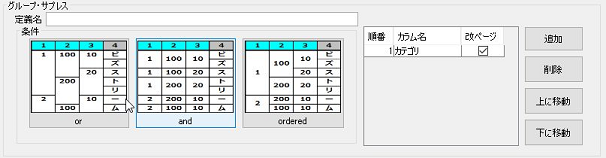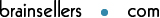08-01.商品カタログ
テンプレート構成
| 項目 | ファイルパス |
|---|---|
| ドキュメントレイアウト | ${base-dir}/template/08_01_catalog/template08_01-doc.xml |
| ページレイアウト | ${base-dir}/template/08_01_catalog/template08_01-page.xml |
| CSVデータソース | ${base-dir}/template/08_01_catalog/detail.csv |
| イメージファイル | ${base-dir}/template/08_01_catalog/image/image_001.jpg |
| ${base-dir}/template/08_01_catalog/image/image_002.jpg | |
| ${base-dir}/template/08_01_catalog/image/image_003.jpg | |
| ${base-dir}/template/08_01_catalog/image/image_004.jpg | |
| ${base-dir}/template/08_01_catalog/image/image_005.jpg | |
| ${base-dir}/template/08_01_catalog/image/image_006.jpg | |
| ${base-dir}/template/08_01_catalog/image/image_007.jpg | |
| ${base-dir}/template/08_01_catalog/image/image_008.jpg | |
| ${base-dir}/template/08_01_catalog/image/image_009.jpg | |
| ${base-dir}/template/08_01_catalog/image/image_010.jpg | |
| ${base-dir}/template/08_01_catalog/image/image_011.jpg | |
| ${base-dir}/template/08_01_catalog/image/image_012.jpg | |
| ${base-dir}/template/08_01_catalog/image/image_013.jpg | |
| ${base-dir}/template/08_01_catalog/image/image_014.jpg | |
| ${base-dir}/template/08_01_catalog/image/image_015.jpg | |
| ${base-dir}/template/08_01_catalog/image/image_016.jpg | |
| ${base-dir}/template/08_01_catalog/image/image_017.jpg | |
| ${base-dir}/template/08_01_catalog/image/image_018.jpg | |
| ${base-dir}/template/08_01_catalog/image/image_019.jpg | |
| ${base-dir}/template/08_01_catalog/image/image_020.jpg | |
| ${base-dir}/template/08_01_catalog/image/image_021.jpg | |
| ${base-dir}/template/08_01_catalog/image/image_022.jpg | |
| ${base-dir}/template/08_01_catalog/image/image_023.jpg | |
| ${base-dir}/template/08_01_catalog/image/image_024.jpg | |
| ${base-dir}/template/08_01_catalog/image/image_025.jpg | |
| ${base-dir}/template/08_01_catalog/image/image_026.jpg | |
| ${base-dir}/template/08_01_catalog/image/image_027.jpg | |
| ${base-dir}/template/08_01_catalog/image/image_028.jpg | |
| ${base-dir}/template/08_01_catalog/image/image_029.jpg | |
| ${base-dir}/template/08_01_catalog/image/image_030.jpg | |
| ${base-dir}/template/08_01_catalog/image/image_031.jpg | |
| ${base-dir}/template/08_01_catalog/image/image_032.jpg |
-
カテゴリ
異なるカテゴリの表示を行うには<GroupDisplay>を配置し、しおり表示FLGが立っているときタイトルを表示します。
「カテゴリ」はCSVデータソースの「detail.csv」から設定します。
-
商品情報
商品データ
「商品説明」「写真」「商品名」は、CSVデータソースの「detail.csv」から設定します。
バリエーション
商品のカラーバリエーションの表示を行うには、<GroupDisplay>を3行配置して表示を切り替えます。
品番1のデータが存在する場合
「品番1」「カラー1」「金額(税込)」「金額(税抜)」は、CSVデータソースの「detail.csv」から設定します。
品番2のデータが存在する場合
「品番2」「カラー2] 「金額(税込)」「金額(税抜)」は、CSVデータソースの「detail.csv」から設定します。
品番3のデータが存在する場合
「品番3」「カラー3」「金額(税込)」「金額(税抜)」は、CSVデータソースの「detail.csv」から設定します。
スペック情報
「スペック情報」は、CSVデータソースの「detail.csv」から設定します。
表の改ページ
カテゴリが切り替わるタイミングごとに改ページを行う場合は、ドキュメントレイアウトのデータソース設定画面 で、以下の「改ページ」にチェックをつけます。