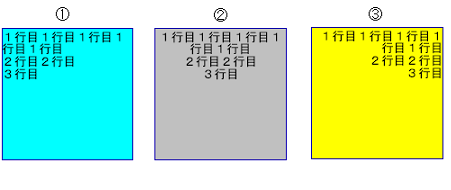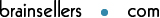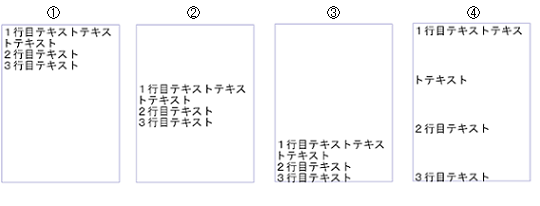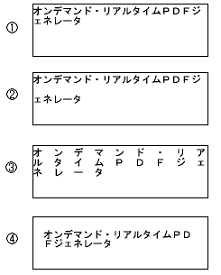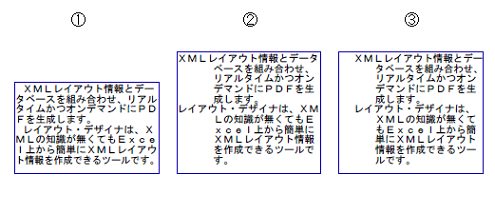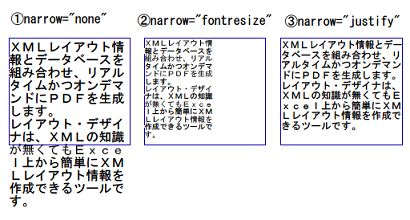3.7.1機能説明
複数行を要する横書きのテキストデータを、指定した幅で自動的に折り返して表示したい場合に使用する要素です。
3.7.3記述例
multi-text サンプル1
<?xml version="1.0" encoding="UTF-8"?>
<!-- XML file created by biz-Stream Designer -->
<!-- biz-Stream Copyright BrainSellers.com Corp. -->
<Layout Name="multi-textSample1" Width="140" Height="60" X="10" Y="10" xmlns:fo="http://www.w3.org/1999/XSL/Format" xmlns:bs="http://www.brainsellers.com/schema" xmlns:svg="http://www.brainsellers.com/schema" xmlns:form="http://www.brainsellers.com/schema" xmlns:pdf="http://www.brainsellers.com/schema" version="5.0.0">
<!-- (1)multi-text1 -->
<multi-text cell-width="30" cell-height="30" text-align="left" line-align="top" narrow="size" font-family="MSGothic" font-style="PLAIN" border-color="14,0,176" section-indent="0" background-color="0,255,255" text-indent="0" japanese-hyphenation="true" english-hyphenation="false" english-hyphenation-overrange="compress" flow="false">1行目1行目1行目1行目1行目
2行目2行目
3行目
</multi-text>
<!-- (2)multi-text2 -->
<multi-text x="40" cell-width="30" cell-height="30" text-align="center" line-align="top" narrow="size" font-family="MSGothic" font-style="PLAIN" border-color="14,0,176" section-indent="0" background-color="192,192,192" text-indent="0" japanese-hyphenation="true" english-hyphenation="false" english-hyphenation-overrange="compress" flow="false">1行目1行目1行目1行目1行目
2行目2行目
3行目
</multi-text>
<!-- (3)multi-text3 -->
<multi-text x="80" cell-width="30" cell-height="30" text-align="right" line-align="top" narrow="size" font-family="MSGothic" font-style="PLAIN" border-color="14,0,176" section-indent="0" background-color="255,255,0" text-indent="0" japanese-hyphenation="true" english-hyphenation="false" english-hyphenation-overrange="compress" flow="false">1行目1行目1行目1行目1行目
2行目2行目
3行目
</multi-text>
</Layout>
- ①multi-text1:text-align指定なし("left"指定と同内容)、border-color="14,0,176"、background-color="0,255,255"
- ②multi-text2:text-align="center"、border-color="14,0,176"、background-color="192,192,192"
- ③multi-text3:text-align="right"、border-color="14,0,176"、background-color="255,255,0"
- ※cell-widthで指定した幅にデータが入りきらない場合、自動的に折り返します。
⇒各1行目はcell-width="30"に入りきらないため、折り返されています。
- ※データ内で改行されている場合、表示にもそのまま反映されます。
⇒1行目・2行目・3行目はそれぞれ改行されているのでcell-widthに関係なく改行されています。
- ※multi-textの枠線や背景について詳細な定義を行うことができます。
multi-text サンプル2
行の配置(垂直方向):line-align属性に関するサンプルです。
<?xml version="1.0" encoding="UTF-8"?>
<!-- XML file created by biz-Stream Designer -->
<!-- biz-Stream Copyright BrainSellers.com Corp. -->
<Layout Name="multi-textSample2" Width="180" Height="60" X="10" Y="10" Unit="mm" xmlns:fo="http://www.w3.org/1999/XSL/Format" xmlns:bs="http://www.brainsellers.com/schema" xmlns:svg="http://www.brainsellers.com/schema" xmlns:form="http://www.brainsellers.com/schema" xmlns:pdf="http://www.brainsellers.com/schema" version="5.0.0">
<!-- (1)multi-text1 -->
<multi-text cell-width="30" cell-height="40" text-align="left" line-align="top" narrow="size" font-family="MSGothic" font-style="PLAIN" border-color="14,0,176" section-indent="0" text-indent="0" japanese-hyphenation="true" english-hyphenation="false" english-hyphenation-overrange="compress" flow="false">1行目テキストテキストテキスト
2行目テキスト
3行目テキスト</multi-text>
<!-- (2)multi-text2 -->
<multi-text x="40" cell-width="30" cell-height="40" text-align="left" line-align="center" narrow="size" font-family="MSGothic" font-style="PLAIN" border-color="14,0,176" section-indent="0" text-indent="0" japanese-hyphenation="true" english-hyphenation="false" english-hyphenation-overrange="compress" flow="false">1行目テキストテキストテキスト
2行目テキスト
3行目テキスト</multi-text>
<!-- (3)multi-text3 -->
<multi-text x="80" cell-width="30" cell-height="40" text-align="left" line-align="top" narrow="size" font-family="MSGothic" font-style="PLAIN" border-color="14,0,176" section-indent="0" text-indent="0" japanese-hyphenation="true" english-hyphenation="false" english-hyphenation-overrange="compress" flow="false">1行目テキストテキストテキスト
2行目テキスト
3行目テキスト</multi-text>
<!-- (4)multi-text4 -->
<multi-text x="120" cell-width="30" cell-height="40" text-align="left" line-align="even" narrow="size" font-family="MSGothic" font-style="PLAIN" border-color="14,0,176" section-indent="0" text-indent="0" japanese-hyphenation="true" english-hyphenation="false" english-hyphenation-overrange="compress" flow="false">1行目テキストテキストテキスト
2行目テキスト
3行目テキスト</multi-text>
</Layout>
- ①multi-text1:line-align指定なし("top"指定と同内容)
- ②multi-text2:line-align = "centre"
- ③multi-text3:line-align = "bottom"
- ④multi-text4:line-align = "even"
- ※multi-text要素では、垂直方向の初期値がtop(上揃え)となります。
Label要素とは異なる点にご注意ください。
multi-text サンプル3
<?xml version="1.0" encoding="UTF-8"?>
<!-- XML file created by biz-Stream Designer -->
<!-- biz-Stream Copyright BrainSellers.com Corp. -->
<Layout Name="multi-textSample3" Width="75" Height="110" X="10" Y="10" xmlns:fo="http://www.w3.org/1999/XSL/Format" xmlns:bs="http://www.brainsellers.com/schema" xmlns:svg="http://www.brainsellers.com/schema" xmlns:form="http://www.brainsellers.com/schema" xmlns:pdf="http://www.brainsellers.com/schema" version="5.0.0">
<!-- (1)multi-text1 -->
<multi-text y="75" cell-width="50" cell-height="15" text-align="left" line-align="top" narrow="size" font-family="MSGothic" font-style="PLAIN" border-color="0,0,0" section-indent="0" text-indent="0" japanese-hyphenation="true" english-hyphenation="false" english-hyphenation-overrange="compress" flow="false">オンデマンド・リアルタイムPDFジェネレータ</multi-text>
<!-- (2)multi-text2 -->
<multi-text y="50" cell-width="50" cell-height="15" text-align="left" line-align="top" narrow="size" line-space="3" font-family="MSGothic" font-style="PLAIN" border-color="0,0,0" section-indent="0" text-indent="0" japanese-hyphenation="true" english-hyphenation="false" english-hyphenation-overrange="compress" flow="false">オンデマンド・リアルタイムPDFジェネレータ</multi-text>
<!-- (3)multi-text3 -->
<multi-text y="25" cell-width="50" cell-height="15" text-align="left" line-align="top" narrow="size" font-family="MSGothic" font-style="PLAIN" char-space="3" border-color="0,0,0" section-indent="0" text-indent="0" japanese-hyphenation="true" english-hyphenation="false" english-hyphenation-overrange="compress" flow="false">オンデマンド・リアルタイムPDFジェネレータ</multi-text>
<!-- (4)multi-text4 -->
<multi-text cell-width="50" cell-height="15" text-align="left" line-align="top" narrow="size" font-family="MSGothic" font-style="PLAIN" border-color="0,0,0" margin="start:3;end:3;top:3;bottom:3" section-indent="0" text-indent="0" japanese-hyphenation="true" english-hyphenation="false" english-hyphenation-overrange="compress" flow="false">オンデマンド・リアルタイムPDFジェネレータ</multi-text>
</Layout>
- ①multi-text1:指定なし
- ②multi-text2:line-space="3"
- ③multi-text3:char-space="3"
- ④multi-text4:margin="start:3;end:3;top:3;bottom:3"
multi-text サンプル4
インデントの指定方法に関するサンプルです。
<?xml version="1.0" encoding="UTF-8"?>
<!-- XML file created by biz-Stream Designer -->
<!-- biz-Stream Copyright BrainSellers.com Corp. -->
<Layout Width="170" Height="100" xmlns:fo="http://www.w3.org/1999/XSL/Format" xmlns:bs="http://www.brainsellers.com/schema" xmlns:svg="http://www.brainsellers.com/schema" xmlns:form="http://www.brainsellers.com/schema" xmlns:pdf="http://www.brainsellers.com/schema" version="5.0.0">
<!-- (1)1行目インデント -->
<multi-text x="5" y="30" cell-width="40" text-align="left" line-align="top" narrow="size" font-family="MSGothic" font-style="PLAIN" border-color="14,0,176" section-indent="0" text-indent="2" japanese-hyphenation="true" english-hyphenation="false" english-hyphenation-overrange="compress" flow="false">XMLレイアウト情報とデータベースを組み合わせ、リアルタイムかつオンデマンドにPDFを生成します。
レイアウト・デザイナは、XMLの知識が無くてもExcel上から簡単にXMLレイアウト情報を作成できるツールです。
</multi-text>
<!-- (2)ぶらさげインデント -->
<multi-text x="50" y="30" cell-width="40" text-align="left" line-align="top" narrow="size" font-family="MSGothic" font-style="PLAIN" border-color="14,0,176" section-indent="10" text-indent="0" japanese-hyphenation="true" english-hyphenation="false" english-hyphenation-overrange="compress" flow="false">XMLレイアウト情報とデータベースを組み合わせ、リアルタイムかつオンデマンドにPDFを生成します。
レイアウト・デザイナは、XMLの知識が無くてもExcel上から簡単にXMLレイアウト情報を作成できるツールです。
</multi-text>
<!-- (3)1行目インデント・ぶらさげインデント -->
<multi-text x="95" y="30" cell-width="40" text-align="left" line-align="top" narrow="size" font-family="MSGothic" font-style="PLAIN" border-color="14,0,176" section-indent="10" text-indent="4" japanese-hyphenation="true" english-hyphenation="false" english-hyphenation-overrange="compress" flow="false">XMLレイアウト情報とデータベースを組み合わせ、リアルタイムかつオンデマンドにPDFを生成します。
レイアウト・デザイナは、XMLの知識が無くてもExcel上から簡単にXMLレイアウト情報を作成できるツールです。
</multi-text>
</Layout>
- ①1行目インデントに "2" を指定
- ②ぶら下げインデントに "10" を指定
- ③1行目インデントに "4" 、ぶら下げインデントに "10" を指定
- ※それぞれのインデント単位は、設定した値(単位)で反映
multi-text サンプル5
指定領域(x,y,cell-width,cell-height の各属性で指定)にデータが入りきらない場合の圧縮方法(narrow属性)に関するサンプルです。
<?xml version="1.0" encoding="UTF-8"?>
<!-- XML file created by biz-Stream Designer -->
<!-- biz-Stream Copyright BrainSellers.com Corp. -->
<Layout Width="170" Height="100" xmlns:fo="http://www.w3.org/1999/XSL/Format" xmlns:bs="http://www.brainsellers.com/schema" xmlns:svg="http://www.brainsellers.com/schema" xmlns:form="http://www.brainsellers.com/schema" xmlns:pdf="http://www.brainsellers.com/schema" version="5.0.0">
<!-- (1)圧縮無し -->
<multi-text x="5.353" y="30" cell-width="40" cell-height="35" text-align="left" line-align="top" narrow="none" font-family="MSGothic" font-size="12" font-style="PLAIN" border-color="14,0,176" section-indent="0" text-indent="0" japanese-hyphenation="true" english-hyphenation="false" english-hyphenation-overrange="compress" flow="false">XMLレイアウト情報とデータベースを組み合わせ、リアルタイムかつオンデマンドにPDFを生成します。
レイアウト・デザイナは、XMLの知識が無くてもExcel上から簡単にXMLレイアウト情報を作成できるツールです。
</multi-text>
<!-- (2)圧縮 fontresize -->
<multi-text x="50" y="30" cell-width="40" cell-height="35" text-align="left" line-align="top" narrow="fontresize" font-family="MSGothic" font-size="12" font-style="PLAIN" border-color="14,0,176" section-indent="0" text-indent="0" japanese-hyphenation="true" english-hyphenation="false" english-hyphenation-overrange="compress" flow="false">XMLレイアウト情報とデータベースを組み合わせ、リアルタイムかつオンデマンドにPDFを生成します。
レイアウト・デザイナは、XMLの知識が無くてもExcel上から簡単にXMLレイアウト情報を作成できるツールです。
</multi-text>
<!-- (3)圧縮 justify -->
<multi-text x="95" y="30" cell-width="40" cell-height="35" text-align="left" line-align="top" narrow="justify" font-family="MSGothic" font-size="12" font-style="PLAIN" border-color="14,0,176" section-indent="0" text-indent="0" japanese-hyphenation="true" english-hyphenation="false" english-hyphenation-overrange="compress" flow="false">XMLレイアウト情報とデータベースを組み合わせ、リアルタイムかつオンデマンドにPDFを生成します。
レイアウト・デザイナは、XMLの知識が無くてもExcel上から簡単にXMLレイアウト情報を作成できるツールです。
</multi-text>
<Label Width="36.336" Height="5.644" X="5.997" Y="70.014" Horizon="left" Vertical="bottom" Vector="horizon" CharSpace="0" Font="MSGothic" FontSize="12" FontStyle="PLAIN" Narrow="none">(1)narrow="none"</Label>
<Label Width="36.336" Height="5.644" X="51.153" Y="69.661" Horizon="left" Vertical="bottom" Vector="horizon" Font="MSGothic" FontSize="12" FontStyle="PLAIN" Narrow="none">(2)narrow="fontresize"</Label>
<Label Width="36.336" Height="5.644" X="96.308" Y="69.308" Horizon="left" Vertical="bottom" Vector="horizon" Font="MSGothic" FontSize="12" FontStyle="PLAIN" Narrow="none">(3)narrow="justify"</Label>
</Layout>
(7行目抜粋)
<multi-text x="5.353" y="30" cell-width="40" cell-height="35" text-align="left" line-align="top" narrow="none" font-family="MSGothic" font-size="12" font-style="PLAIN" border-color="14,0,176" section-indent="0" text-indent="0" japanese-hyphenation="true" english-hyphenation="false" english-hyphenation-overrange="compress" flow="false">
(12行目抜粋)
<multi-text x="50" y="30" cell-width="40" cell-height="35" text-align="left" line-align="top" narrow="fontresize" font-family="MSGothic" font-size="12" font-style="PLAIN" border-color="14,0,176" section-indent="0" text-indent="0" japanese-hyphenation="true" english-hyphenation="false" english-hyphenation-overrange="compress" flow="false">
(17行目抜粋)
<multi-text x="95" y="30" cell-width="40" cell-height="35" text-align="left" line-align="top" narrow="justify" font-family="MSGothic" font-size="12" font-style="PLAIN" border-color="14,0,176" section-indent="0" text-indent="0" japanese-hyphenation="true" english-hyphenation="false" english-hyphenation-overrange="compress" flow="false">
- ①非圧縮
- ②領域を越えた分の比率でフォントサイズを縮小
- ③領域内に収まるようにフォントサイズを調整
- narrow="size"の場合、xml_compatible.propertiesファイルのmultitext_narrow_3.1modeの設定に依存します。
trueの場合 ・・・ justifyと同じ動作
falseの場合 ・・・ fontresizeと同じ動作
- narrow="resize"の場合は設定にかかわらず、justifyと同じ動作
 』)
』) 』)
』)