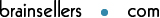embedded-objectサンプル1
embedded-objectサンプル1
(『<biz-Stream_home>/sample/xml/embedded-object/embedded-objectSample1.xml 』)
』)
<?xml version="1.0" encoding="UTF-8"?>
<!-- XML file created by biz-Stream Designer -->
<!-- biz-Stream Copyright BrainSellers.com Corp. -->
<Layout Name="embedded-objectSample1" Width="100" Height="100" X="10" Y="10" xmlns:fo="http://www.w3.org/1999/XSL/Format" xmlns:bs="http://www.brainsellers.com/schema" xmlns:svg="http://www.brainsellers.com/schema" xmlns:form="http://www.brainsellers.com/schema" xmlns:pdf="http://www.brainsellers.com/schema" version="5.0.0">
<embedded-object mime-type="application/excel" object-name="申請書">${base-dir}\sample\xml\embedded-object\application.xls</embedded-object>
<multi-text x="-5.767" y="64.953" cell-width="89.253" cell-height="13.406" text-align="center" line-align="top" narrow="none" font-family="MSGothic" font-size="14" font-style="PLAIN" font-color="255,0,51" border-style="Solid" section-indent="0" text-indent="0" japanese-hyphenation="true" english-hyphenation="false" english-hyphenation-overrange="compress" flow="false">本ファイルには
Excelファイルが埋め込まれています</multi-text>
<multi-text x="-4.003" y="29.675" cell-width="87.136" cell-height="14.464" text-align="left" line-align="top" narrow="none" font-family="MSGothic" font-size="11" font-style="PLAIN" border-style="Solid" section-indent="0" text-indent="0" japanese-hyphenation="true" english-hyphenation="false" english-hyphenation-overrange="compress" flow="false">Adobe Reader DCの場合、メニューの
表示 → 表示切り替え → ナビゲーションパネル → 添付ファイル
を選択すると、添付ファイルをご覧になれます。</multi-text>
</Layout>
生成されるPDF(『<biz-Stream_home>/sample/xml/embedded-object/embedded-objectSample1.pdf 』)
』)
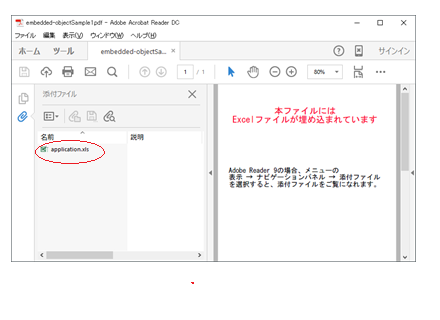
- ※object-name属性値はAcrobat Readerバージョン5~6では「タイトル」として表示、Acrobat Readerバージョン7以降は「説明」として表示されますが、Acrobat Readerバージョン9以降は「説明」に表示されません。
- ※データオブジェクトを埋め込んだPDFファイルが暗号化されている場合、「開く」「書き出し」を行うことができません。暗号化されたPDFファイルからデータオブジェクトを「開く」または「書き出し」する場合は、暗号を解除した上で再度保存してからご利用ください。