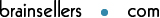コード39バーコードサンプル1
コード39バーコードサンプル1(『<biz-Stream_home>/sample/xml/barcode-39/barcode-39Sample1.xml 』)
』)
<?xml version="1.0" encoding="UTF-8"?>
<!-- XML file created by biz-Stream Designer -->
<!-- biz-Stream Copyright BrainSellers.com Corp. -->
<Layout Name="barcode39Sample1" Width="110" Height="120" X="10" Y="10" xmlns:fo="http://www.w3.org/1999/XSL/Format" xmlns:bs="http://www.brainsellers.com/schema" xmlns:svg="http://www.brainsellers.com/schema" xmlns:form="http://www.brainsellers.com/schema" xmlns:pdf="http://www.brainsellers.com/schema" version="5.0.0">
<!-- 枠線(青線) -->
<Square Width="90" Height="100" LineColor="14,0,176" FillColor="204,204,204" LineStyle="Solid"/>
<!-- (1)バーコード1 -->
<barcode-39 name="barcode1" height="20" x="10" y="60">012345F</barcode-39>
<!-- (2)バーコード2 -->
<barcode-39 name="barcode2" height="40" x="10" y="10">012345F</barcode-39>
</Layout>
<!-- (1)バーコード1 -->
<barcode-39 name="barcode1" height="20" x="10" y="60">012345F</barcode-39>
<!-- (2)バーコード2 -->
<barcode-39 name="barcode2" height="40" x="10" y="10">012345F</barcode-39>
生成されるPDF(『<biz-Stream_home>/sample/xml/barcode-39/barcode-39Sample1.pdf 』)
』)
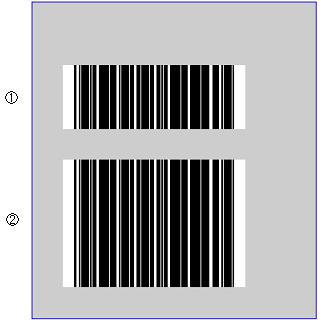
子要素で指定された数値がCODE39バーコードとして生成されます。
- ①barcode1:height = "20"
- ②barcode2:height = "40"
- ※height属性で指定される数値は、バーコードの高さに反映されます。
バーコードの幅は、子要素で指定された数値から調節されます。